© 2005-2024 Banacool anime products living wholesale Copyright, All Rights Reserved.
yuexiu yide road 305# 303 E-mail: banacool.com@hotmail.com
Step 1.
Login your account with Username,Passwords

Step.2.
Find something that you want, then click on
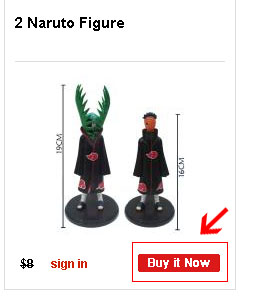
Step.3
Fill in the Quantity that you want
Step 4.
There’re 3 state when you’re in the Shopping cart
Fill in the Quantity that you want
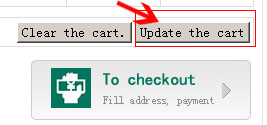
Clear shopping cart
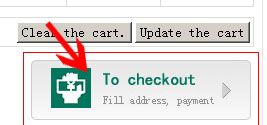
checkout your order
Step.5.
After you click on Next to process the order, please Confirm your shipping informations, then Select your shipping area:
Step.6. Select your shipping method
Step.7.Select your payment
Step.8. After everything is ok, please click on 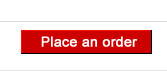 to check out.
to check out.
Step.9 Waiting for our system notice mail then sent the mail with your order number to our sales agent.